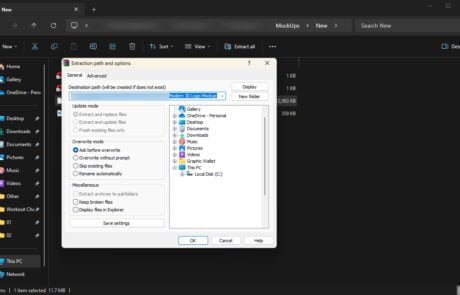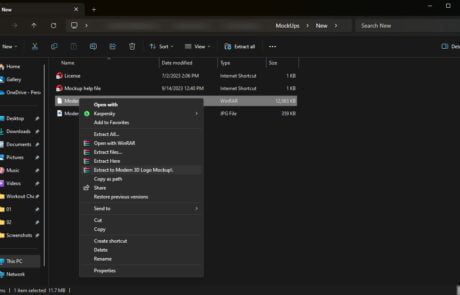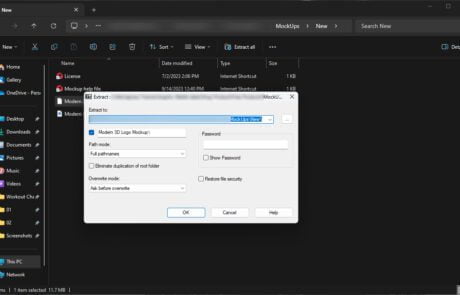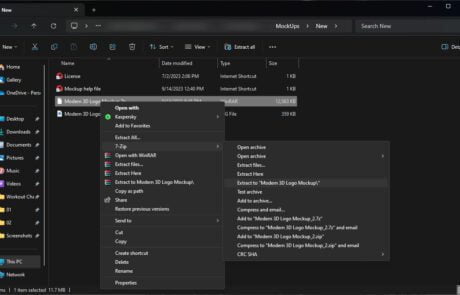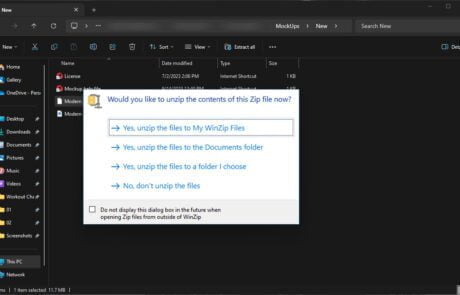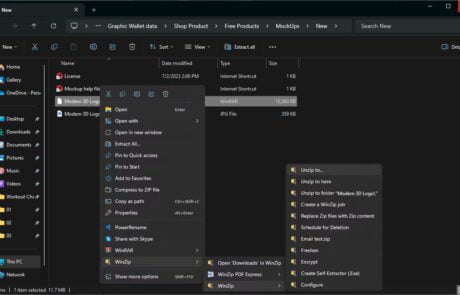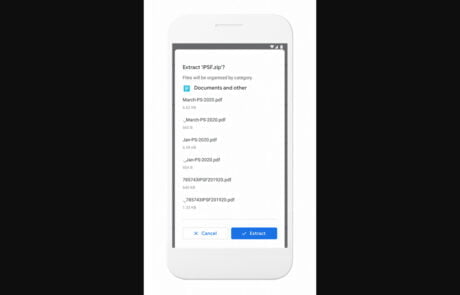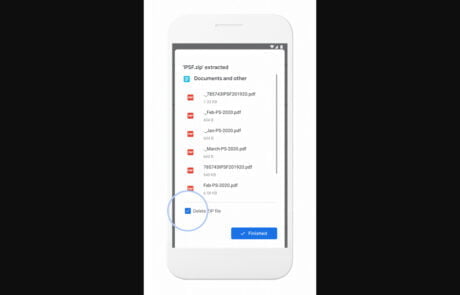Frequently Asked Questions
- All
- Brand
- Configuration
- Design Process
- Graphic Design
- Logo
- Mockup
- Payment
- Refund Policy
- Security
- Source Files
- Support
- Unzip
- Vector
01. Unzipping files with Windows File Explorer
- Open File Explorer and find the zipped folder.
- To unzip the entire folder, right-click to select Extract All, and then follow the instructions.
- To unzip a single file or folder, double-click the zipped folder to open it. Then, drag or copy the item from the zipped folder to a new location.
02. Unzipping files with WinRAR
- If you have a ZIP file to open, make sure that the ZIP file extension is ticked in the WinRAR integration panel.
- Double-click on the file and it will be displayed in WinRAR. Select the files that you want to open/extract and click on the “Extract To” icon at the top of the WinRAR window.
- Click “OK” and your ZIP file will be saved in your destination folder!
03. Unzipping files with 7-Zip
- Locate the desired zip file.
- Right-click it and select 7-Zip > Extract Here. The file will be extracted to the folder containing the zipped file. Select Extract files to change the extraction folder.
- The files contained in the zip file have now been extracted to the location of your choosing, and can be used as normal.
04. Unzipping files with WinZip
- Double-click the WinZip file.
- Choose one of the 3 unzip options in the dialog that displays.
- When WinZip opens, click Unzip to in the Actions pane.
05. Unzipping files with Files by Google
- On your Android device, open Files by Google.
- On the bottom, tap Browse.
- Navigate to the folder that contains a .zip file you want to unzip.
- Select the .zip file.
- A pop up appears showing the content of that file.
- Tap Extract.
- You’re shown a preview of the extracted files. If you want to delete the .zip file after extraction, select the “Delete ZIP file” checkbox.
- Tap Done.
- The extracted files are saved in the same folders as the original .zip file.
Note: Only .zip files are supported.
Brand design is one of the critical marketing practices of developing the name, logo, design, and symbolic elements associated with the brand in order to create a distinct identity in comparison to other brands in the market while also providing impetus to product differentiation.
It is one of the first and most important practices of the branding process and has a significant value as part of the company’s overall branding strategy because it provides a significant competitive advantage. The Brand Design must be exclusive in nature, and all of the following design components must express unison and oneness:
- Logo
- Tagline
- E-mail Signature
- Uniform for the staff
- Letterhead
- Business Card
- Website
- Social media banners
- Marketing collaterals such as brochures and leaflets
- Hoardings and Billboards
- Packaging
- And design templates amongst others
If you’re new to the industry, you have two options for learning: join a coaching class or learn it on your own. If you decide to learn it on your own, we recommend watching as many tutorial videos as possible, practicing hard, and participating in design competitions to improve your knowledge and graphic design ideas. You can get inspiration from thousands of unique artworks created by some of the world’s best artists.
We have a large gallery of curated artwork and designs that you can use to get inspiration for our graphic designs. Click here to view the design gallery.
GraphicWallet offers a wide range of design services. From logo design to marketing material designs, GraphicWallet can help you meet most of your design needs. Click to check more about our graphic design services.
Over 2700+ finished projects have been created in nearly 52 countries. Refer to this page for the latest information.
You can purchase following graphic designs.
– Premium designs already available in the shop.
– Graphic designs for custom orders.
Following in the methods right to input your text or artwork.
Method 1
1. Double click the Smart Object layer called “YOUR DESIGN HERE” in the layers panel.
2. Enter your text or artwork in the .psb window.
3. Close the .psb window and save the text or artwork.
or
Method 2
1. Right click the Smart Object layer called “YOUR DESIGN HERE” in the layers panel and
click the Edit Contents.
2. Enter your text or artwork in the .psb window.
3. Close the .psb window and save the text or artwork.
or
Check out the tutorial
You need to have the relevant software installed on your computer. Check the video..
Graphic design, simply put, is the process of combining visual elements (like text and images) in an appealing way. It also refers to the artistic output of this process. Graphic designers are artists who lend their expertise to businesses by creating appealing advertisements, logos, website layouts, and more. Some designers use already-available stock images, some are photographers themselves, and some can draw or paint a masterpiece in ten minutes or less. They understand visual principles such as positive and negative space and how to draw someone’s eye in exactly the direction they want it to go.
We provide creative graphic design services and work with businesses with the desire to generate more creative and competitive designs. With our help, you will never have a problem with branding or your promotion. Our creative graphic designers will create professional branded content and unique graphics that will help increase your exposure. We help your business grow in a competitive world by providing quality visual design.
We offer logo branding, brand design, stationery, business card, letterhead, brochures, social media banners, banner ads, branding kit, google ads, flyers, t-shirt art, catalog design, product labels, product packaging, banners, large format posters/billboard and any graphic design work for customers, small businesses, co-branded advertising & wholesale/corporate companies.
Also, you can get free vectors, elements, fonts, icons, PSD, Mockups, Stock Photos, and more…
Yes. You can free download vector designs, Icons, Mockups, fonts, Free online customize and etc..
Vector files are secondary files (AI, CDR, EPS, SVG and PDF) of the original design files so you can color change and resize the design to any desired size without quality loss or pixelation. But not in editable layers. Go here for more details.
Please don’t hesitate to discuss your project with us. We do almost all kind of graphic design things. Go to the Ultimate Pricing Guide.
We promises that you can use your logo for anyware. These files are available,
- ESP/AI/CDR – Editable vector format for professional printing.
- PDF – Vector format for professional printing.
- JPG – (1000 dpi color) Great for in-house printing.
- PNG – (1000dpi transparent) Great in slide shows. Can be used on the web.
- PSD – Layered PhotoShop format.
Additional information
Exclusive ownership in premium quality. All products are copyrighted by ©Graphic Wallet. Each product sold only once. Receive all web and print formats. Production files can be edited in the future. Fonts Included.
No. We will send your logo in JPG, PNG and PDF formats which you will be able to open in your Internet browser and in just about any image editing software you have installed – or in your word processing program (like MS Word).
We’ll also send you the vector images which you will not be able to open unless you have software like CorelDraw or Adobe Illustrator installed. Don’t worry about that though. Those vector images are for professional printing, so simply save them on your computer so you have them handy when your printers ask for them.
If you need help opening/using your logo images, we’ll talk you through it. We do not charge extra for technical support.
We use SSL encryption technology to protect your credit card/personal information. You can place your order(s) using Secure Socket Layer (SSL) encryption. Every online transaction you make with Graphic Wallet will be 100% safe. Read more about Trust & Safety in our Safe Shopping Guarantee.
Showcase a secure online payment process through SSL, a security technology which encrypts personal transaction details.
Google now takes SSL encryption into account when ranking your website. When shopping on your website, customers will see a green web address bar at the top of their browser with a padlock and ‘HTTPS’ appearing at the start of your web address.
This reassures your customer that the transaction is secure and cannot be intercepted. Your hosting company can recommend a high-quality SSL certificate to use on your website. For more…
After successful payment and receipt of your order, You can download it right away.
We believe in providing a seamless and convenient payment experience for our valued customers. To cater to a wide range of preferences, we accept a variety of popular payment methods. Currently, we support payments through major credit cards, such as Visa, MasterCard, American Express, and Discover. Additionally, for added flexibility, we also accept payments through trusted online payment platform, including PayPal.
With these diverse payment options, you can choose the method that best suits your needs and ensures a secure and hassle-free transaction. Join GraphicWallet.com today and enjoy the ease of making payments in a way that works for you, as we continue to strive for excellence in all aspects of your graphic design journey. For more…
We value your satisfaction and stand behind the quality of our services. Our refund policy is designed to provide you peace of mind when using our platform. If you encounter any issues with your purchase or are unsatisfied with our services, you have the option to request a refund within 30 days of your initial transaction.
To initiate a refund, simply reach out to our dedicated customer support team, who will guide you through the process. Please note that certain conditions apply, and eligibility for a refund may vary depending on the nature of the purchase. Rest assured, we are committed to resolving any concerns promptly and fairly.
Your happiness is our priority, and we strive to deliver exceptional service at every step of the way. Experience confidence in your graphic design journey with GraphicWallet.com and our transparent and customer-friendly refund policy.
Follow the refund policy for more information.
GraphicWallet.com is your ultimate destination for top-notch customer support. Our team of dedicated professionals is available 24/7 to assist you with any inquiries, technical issues, or product-related concerns. Whether you’re a new user seeking guidance on using our platform or a returning customer with specific questions, we are committed to providing prompt and personalized assistance. At GraphicWallet.com, we prioritize your satisfaction and strive to ensure a seamless and enjoyable experience. Feel confident knowing that help is just a click or call away, making your journey with us smooth and hassle-free. Join our community and experience unparalleled support for all your graphic design needs at GraphicWallet.com.
Yes, A recurring payment also referred to as a subscription, recurring billing, or automatic payment, is an electronically processed payment that repeats according to a preset schedule. Businesses often set up recurring payments to collect fees for memberships, subscriptions, lessons, and services. Recurring payments require customers to sign a one-time authorization form.
The easiest way to accept recurring payments is with an all-in-one payment processor or merchant account that handles the payments but also has software to manage the billing process and security features to protect your customers’ information.
The best payment processors for recurring payments are:
Helcim: Best overall recurring payment platform
Square: Best for small businesses needing a free POS system
PayPal: Best invoice and subscription solution for online businesses
Stripe: Best for online startups managing international or in-app payments
Wave: Best (and free) recurring invoicing and accounting software for individuals
Stax Pay by Fattmerchant: Best traditional merchant account for recurring billing
PaySimple: Best all-in-one platform for managing subscriptions and memberships
Of these, we currently only use PayPal payments.